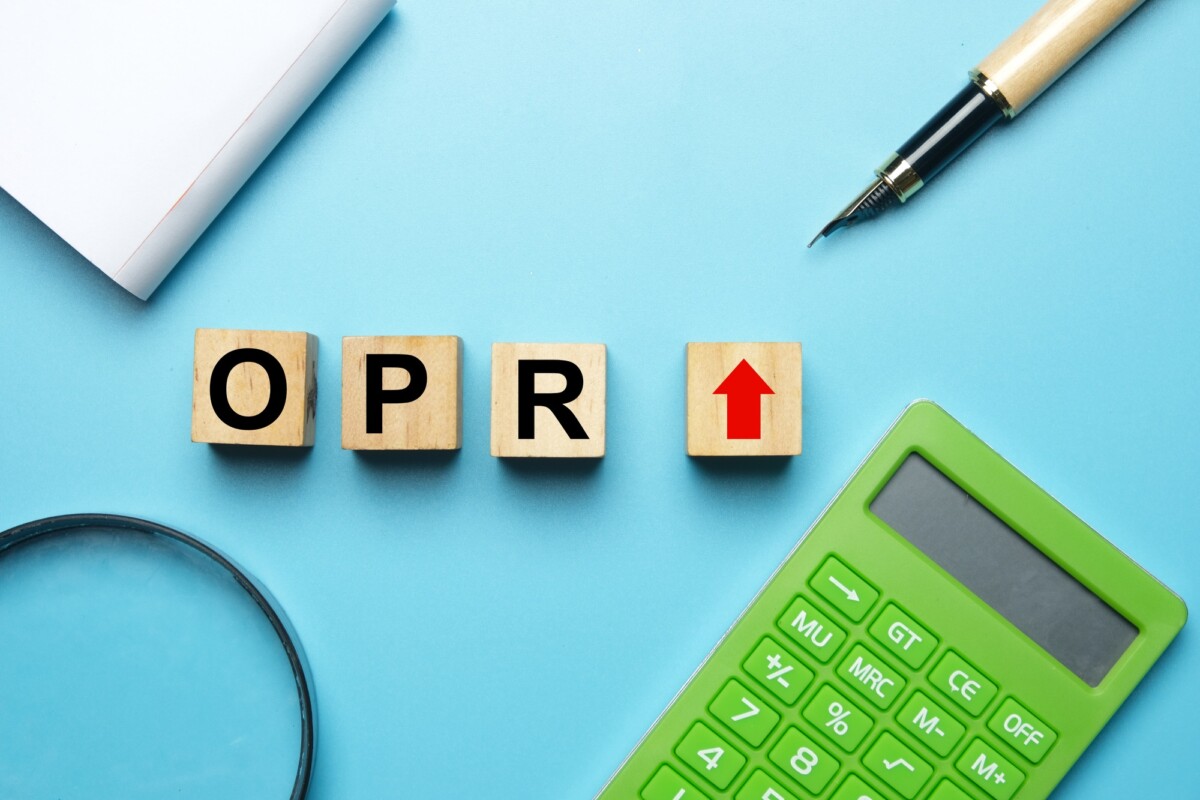Guide to Activatingc2021
It’s always a great feeling to buy your insurance health plan. However, you should also learn how to activate it. You have to pay your first premium to kick-start your health plan coverage if you didn’t know. You can pay online easily on your health government online portal. However, you should keep a check on paying on time.
Failing to do so can result in revocation of your health coverage. Well, if you’re unaware of how to make payments online, follow these simple steps.
Paying Monthly Premiums
· Log in to your Health care account.
· Navigate through the menu section and find the payments option.
· Once you find them, give out detail and pay online.
· If your provider doesn’t accept online payment, they may have contacted you with further steps.
· If you’re unsure about your enrollment, find about it by checking your online account.
If you have any questions regarding your enrollment, contact your provider and clear up your misunderstandings.
Happy Paying!
Once you start to pay premiums, your insurance plan is activated. The process is simple, and you can get multiple coverages at a low cost. Since the popularity of health plans is growing, you should probably get coverage to avoid emergencies and hefty bills. You can look out your options at Insurance shopping.