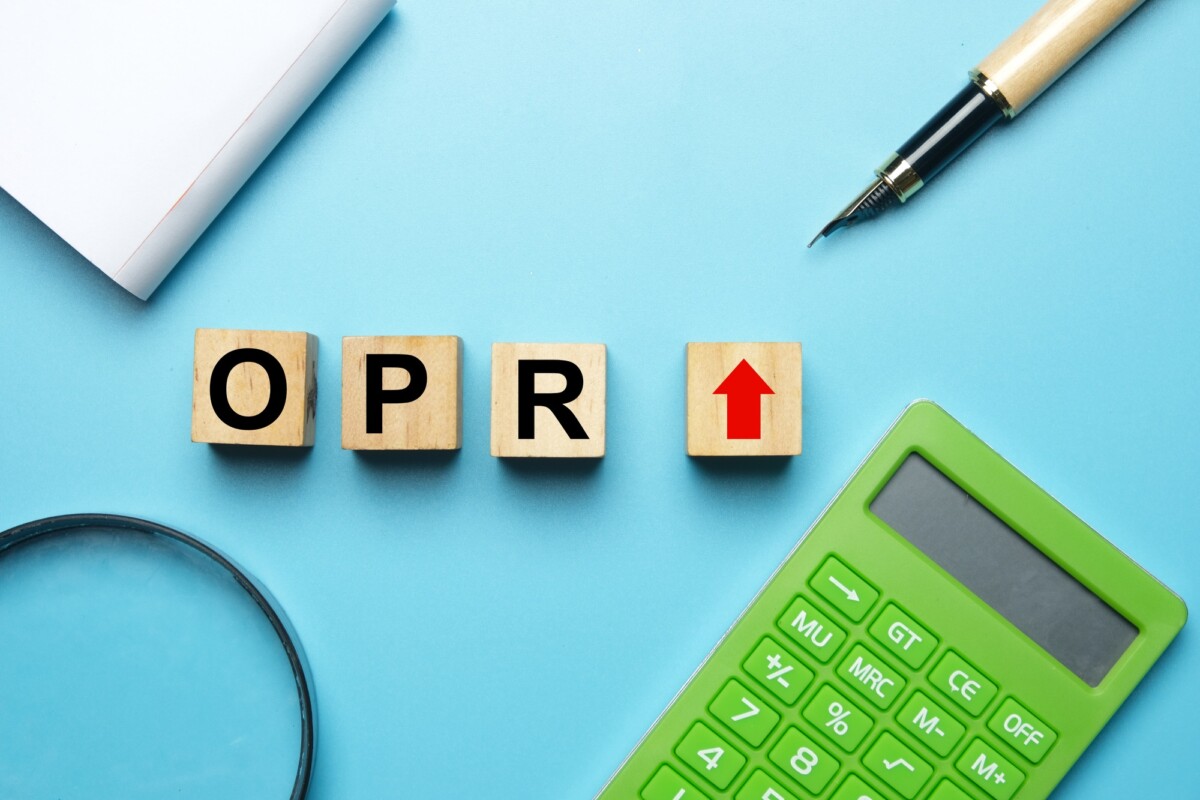Guide to Paying Off the First Premium and Starting the Coverage
It’s always an exciting moment of your life when you sign up with an insurance company. Especially, the feelings of asset security really give peace of mind. However, signing up is not the only thing we have to do. To kick-start the coverage, it’s important to start with the first premium payment to your insurance company.
You can even pay your premium online. Let’s see how you can start by paying off your first premium.
How to Pay Monthly Premium Online?
There are plenty of several steps that you need to go through to pay your premium. The steps are as follows:
- First, you have to log in to your Marketplace insurance website online portal account.
- Navigate to the existing application page.
- Click the button “Pay your Monthly Insurance Payment.”
- If the payment is available, you can click on “Pay for Health Plan now.” Clicking this will navigate you to your insurance company’s website. On the other hand, if the option isn’t visible for you, your insurance company will contact you for the next steps. For some reasons we have to follow the instructions to made it more good. Apart from that, you can reach out to them and ask for the next steps to pay your account successfully. The contact details will be visible clearly on the website.
You wouldn’t want to end your coverage, right? Eliminate all the reasons by paying the premium at the earliest date or at least before the deadline. If you don’t follow this, the company would likely end your coverage.
Get Your Plan
Now, more people can get health insurance payments due to the COVID pandemic. Therefore, it’s a great chance to avail of astounding health insurance services. If you’re unaware about getting insurance, Insurance Shopping is your go-to place to get stellar packages. Go and get yours now!