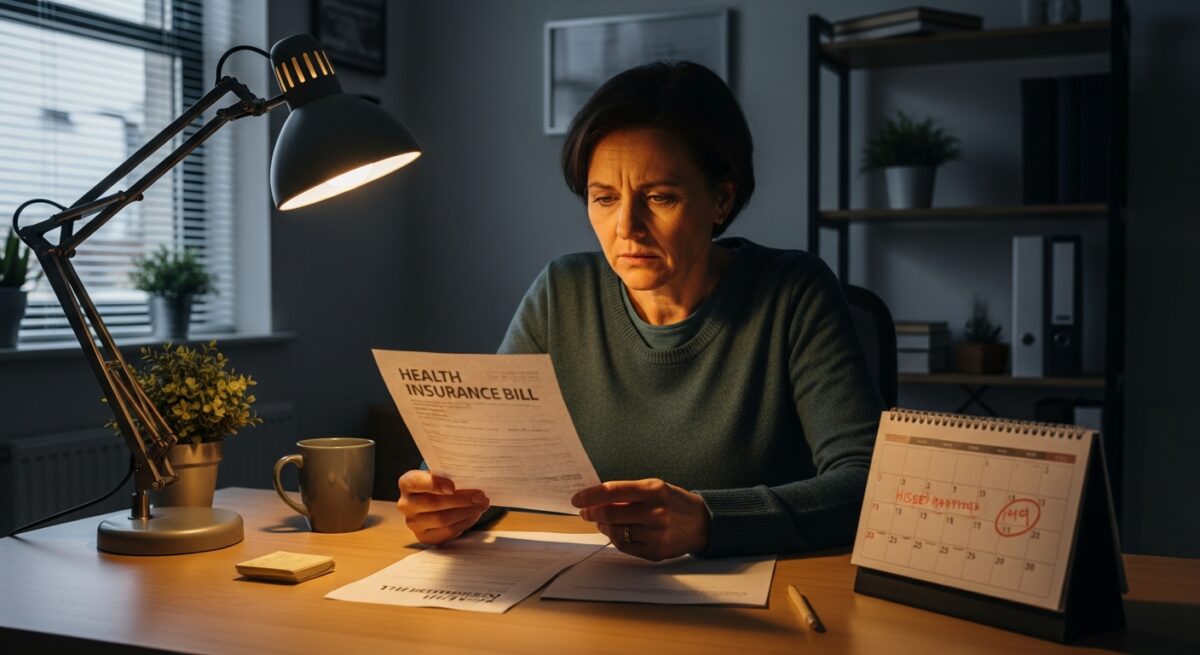Tips for Changing Your Password & Unlocking Your Account
If you try to change your password and do not receive an email from Marketplace, you may have entered the incorrect username. Follow these two steps to ensure you’re using the correct username and to log back your account:
- Retrieve your previous username
- Reset or change your password
Verify That You Are Using the Right Username and Retrieve It
- If you registered for a Marketplace account before February 2021, your username probably is not your email id. Read the prerequisites for creating usernames. This might remind you of the old username you developed.
- If you can’t find your username, click the “Forgot your username?” link.
- You will be required to answer the three security questions that you have created to restore your username.
- If you forget answers to your security questions, contact your state’s call center and ask them to unlock your current account.
- After answering your questions correctly, you will receive an email notification at the address you provided when you created your account. (This may not be the email account you use daily. If you do not receive an email, please check your spam or email folders, as well as any other email accounts you might have used.)
- The email will confirm your username.
- Log in with that username to your Marketplace account.
- You can now reset your password.
Reset Your Password
- If you have skipped or want to change your password, click the “Forgot your password?” button. You would receive an email notification at the address you provided when creating your account. (This may not be the personal email you use regularly.)
- When you receive the email, click the link, follow the instructions, and create a new password. If that fails, copy and paste the link into your web browser.
- To access your Marketplace account, enter your exact username and new password.
If none of these tips work, please get in touch with your state call center. Representatives from customer service will reset your password and unlock your account.